Bypass Paywalls Clean: Read Articles for Free
🇬🇧 Unlock the web with Bypass Paywalls Clean! Read paywalled articles for free on Chrome, Firefox, Android, and iOS with this easy step-by-step guide.
Do you want to access paywalled articles online? Bypass Paywalls Clean is a browser extension designed to help you bypass paywalls and read restricted content. It also allows you to add custom websites and attempt to unlock their content.
Installation on Desktop
Firefoxy Browsers
Repo: magnolia1234/bypass-paywalls-firefox-clean
- Download the latest .xpi file
- Open Firefox and go to Tools > Add-ons (about:addons).
- Click Extensions > Settings > Install Add-on from File.
- Select the downloaded .xpi file and install it.
Chrome & Chromium Based
Repo: magnolia1234/bypass-paywalls-chrome-clean
- Download the extension as a zip file from GitFlic
- Unzip the file and save the folder permanently on your computer.
- Open chrome://extensions in your browser.
- Enable Developer Mode.
- Click Load unpacked and select the extension folder.
How to Update
- Crx installation: Updates automatically or check manually in chrome://extensions.
- Zip installation: Download and replace files in the installation folder, then reload the extension.
- New site rules: Updates are available for about 10 days after a fix is released.
Installing on Android
Ultimatum
- You can use Ultimatum
Quetta Browser
- Install Quetta Browser from the Google Play Store.
- Download the crx file from GitFlic (auto-updating) or the latest zip file (manual updates).
Firefox Android
- Download the .xpi file.
- Enable the debug menu in Firefox (Settings > About > Tap Firefox logo 5 times).
- Use the new menu option Install extension from file and select the .xpi file.
Installing on iOS (Safari)
Adblock & Userscript
Use adblocker with custom content filter & userscript manager: Bypass Paywalls Clean filters.
Orion Browser
Although Orion Browser supports installing this add-on, it won’t work for a lot of sites (no full support of WebExtensions API on iOS/iPadOS).
How to Use
- Open a website with a paywall.
- Click the Bypass Paywalls Clean icon in the toolbar:
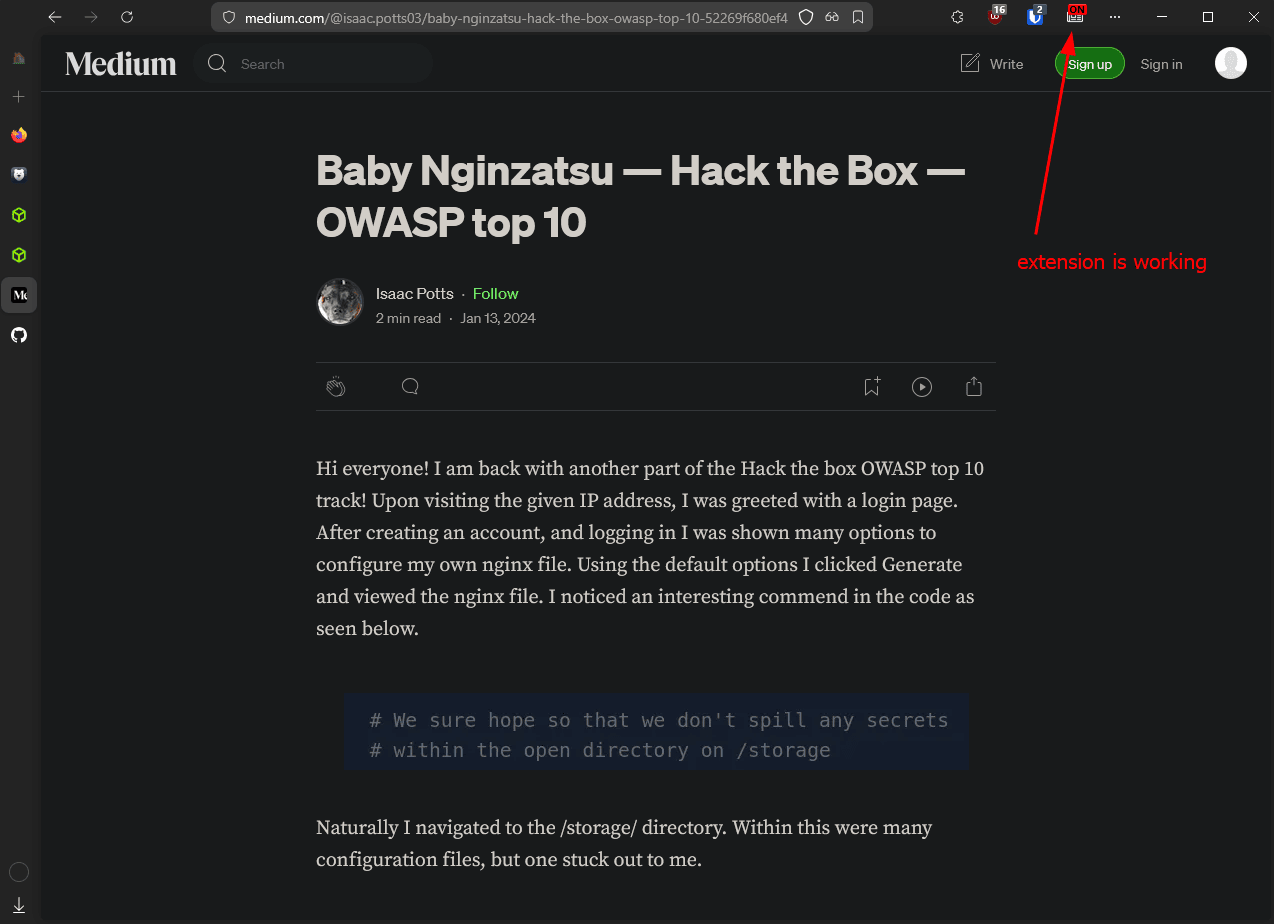
- If the site is supported, the paywall will be removed.
- If not, try adding it as a custom site in the settings.
Troubleshooting
If a site does not work:
- Disable your adblocker and refresh the page.
- Make sure the site is enabled in the add-on options.
- Click the clear cookies button in the add-on popup.
- Make sure you have the latest version installed.
- Try incognito mode and disable JavaScript for the site.
Requesting New Sites
You can request a new site to be added by following these steps:
- Open an incognito window.
- Clear cookies for the site.
- Disable JavaScript and try to read the article.
- Add the domain as a custom site in the add-on.
- Try Reader View in Firefox.
Disclaimer
This add-on is for educational purposes only. The developers are not responsible for how people use it.
Bypass Paywalls Clean is a useful tool if you want to read articles online without limits. Install it today and enjoy free access to news and articles!
